Prysm

Prysm is an Ethereum proof-of-stake client written in Go by Prysmatic Labs.
Prysm is split in two Avado packages:
- The consenus client: Prysm ETH2.0 Beacon Chain
- The validator client: Prysm ETH2.0 Validator
You only need the first package to run a full Ethereum node. If want to stake, you need the Validator package too.
Before running the Teku consensus client, you need to install and run the geth execution client.
Installing Prysm is as simple as navigating to the DappStore, and clicking the Install button for both the Prysm ETH2.0 Beacon Chain and Prysm ETH2.0 Validator package.
Next you need to configure the “Fee recipient address”. This is the address where you will receive the priority fees of transactions in the blocks you propose:
- Open the Beacon Chain package: http://prysm-beacon-chain-prater.my.ava.do/settings
- Enter the fee recipient address
- Click Apply changes

Once you have installed the Prysm consensus client, the beacon chain will sync automatically. The beacon chain may take a few hours to sync the first time you install, depending on the size of the Beacon Chain at the time you are installing.
To run a validator, you need to create Validator keys first
Proceed at your own risk. You are solely responsible for your stake.
As a result of the Key Generator process, you now have a keystore file and you are now ready to import this file em to the Avado by following the steps in the video below.
To run a validator, you need to create Validator keys first
- To add a validator click the Add validator field to expand it:

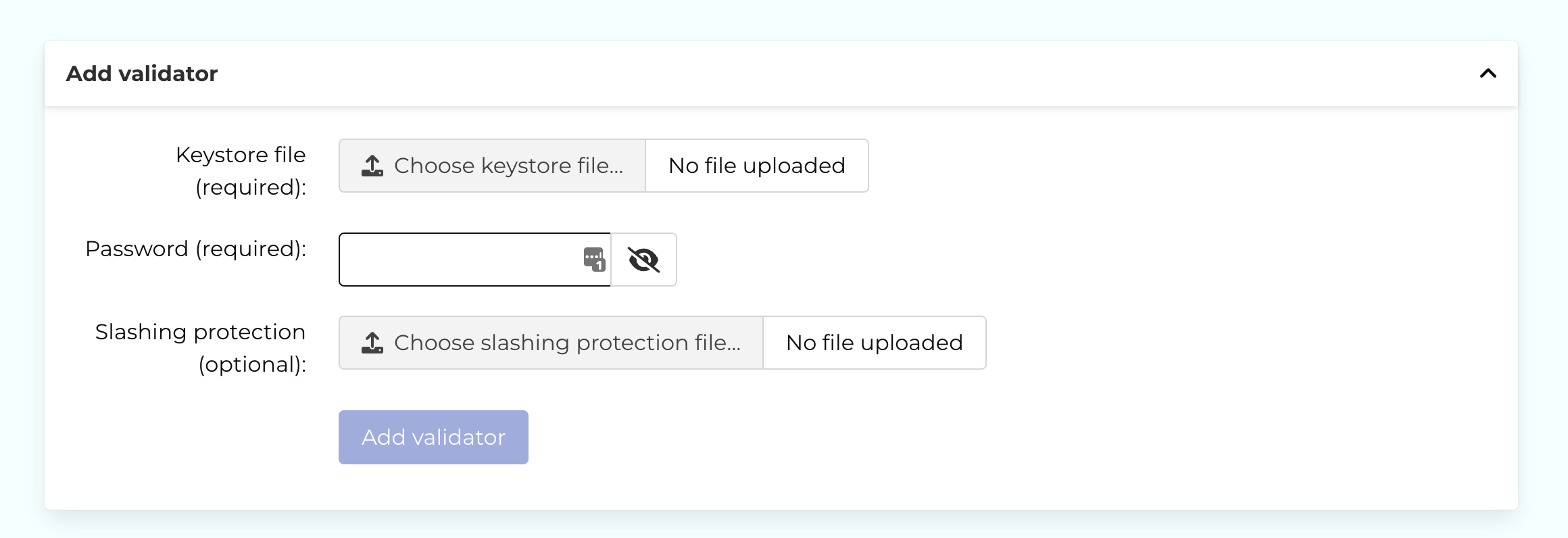
- Next, click Choose keystore file… and browse to the keystore file (json) you downloaded from the Key generator package
- Enter the keystore password
- (Optional) If you have a slashing protection file, upload the file here.
- Finally click Add validator to add the validator
You can also set a different fee recipient address for each validator. This is required if you mix full validators with Rocket Pool validators
It is strongly recommended that you use https://beaconcha.in to monitor your validator.
There are plenty of hyperlinks on the Avado UI, that take you straight to the information about your validators on this website.
⚠️ Please make sure you understand the consequences of performing a validator exit. This action cannot be reverted.
- Open the Prysm UI
- Click the Exit Validator button

- Type
agreeinto Confirmation field - Click Exit validator

After a while, the status of the validator will change from active_ongoing over active_exiting to exited_unslashed



Prysm enables you to be up and running in only a few minutes by downloading a recent finalized checkpoint state from a trusted source rather than syncing from genesis.
EthStaker runs a server that offers recent checkpoint snapshots. To use it, add following arguments to the EXTRA_OPTS field on http://my.ava.do/#/Packages/prysm-beacon-chain-mainnet.avado.dnp.dappnode.eth/detail:
--checkpoint-sync-url=https://beaconstate.ethstaker.cc
--genesis-beacon-api-url=https://beaconstate.ethstaker.cc
If your Prysm already started syncing from genesis: click Reset to make sure checkpoint sync is used.
You can verify the checkpoint sync by opening the check page. Check the state root of the displayed trusted sources make sure the state root matches. If all state roots match, all is good. You can find more trusted sources on https://eth-clients.github.io/checkpoint-sync-endpoints/
Telegram: AVADO - Ethereum Club